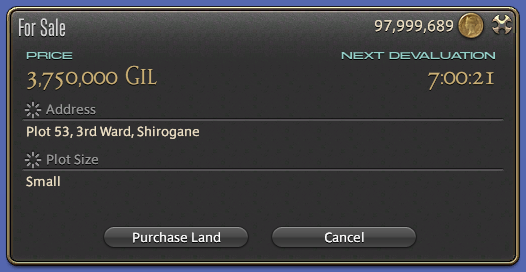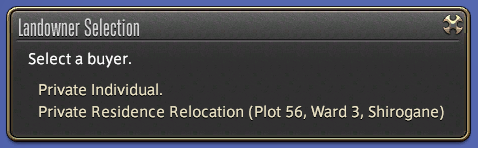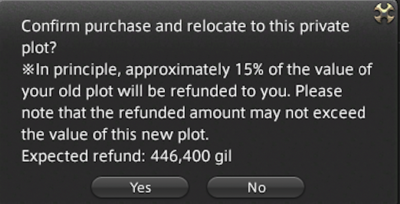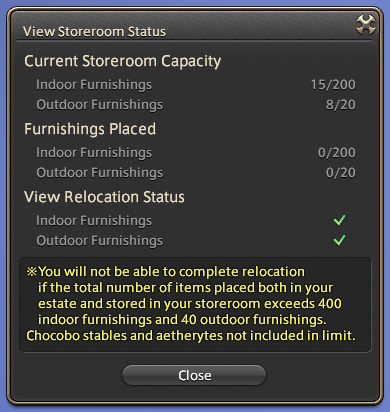Difference between revisions of "Relocation"
Freedom4556 (talk | contribs) |
|||
| (One intermediate revision by one other user not shown) | |||
| Line 24: | Line 24: | ||
==Relocating to a New Plot== | ==Relocating to a New Plot== | ||
To begin the process, inspect the placard located at the entrance of the destination plot and select Purchase Land. Players wishing to relocate must now enter the housing lottery, along with any other applicants. Once the results period has begun, check back at placard. If you are the winner of the plot, you can claim the land and immediately complete the relocation set out in the steps below. | To begin the process, inspect the placard located at the entrance of the destination plot and select Purchase Land. Players wishing to relocate must now enter the housing lottery, along with any other applicants. Once the results period has begun, check back at placard. If you are the winner of the plot, you can claim the land and immediately complete the relocation set out in the steps below. | ||
<br>You are not required to relinquish ownership of your old plot prior to relocation. In the case of company estates and estate sharing, all players with access to the estate will receive a notification when the process is complete. | |||
* Only free company members who have been granted authority to purchase and relinquish land can relocate company estates. | * Only free company members who have been granted authority to purchase and relinquish land can relocate company estates. | ||
* Players who are inside an estate at the time of relocation will be automatically moved outside. | * Players who are inside an estate at the time of relocation will be automatically moved outside. | ||
| Line 38: | Line 38: | ||
3. Once the relocation fee has been accepted, the process is complete. | 3. Once the relocation fee has been accepted, the process is complete. | ||
[[File: | [[File:Relocation3a.png|400px]] | ||
[[File:relocation4.png]] | [[File:relocation4.png]] | ||
Latest revision as of 20:25, 3 August 2022
Relocation is a feature for Housing released in patch 4.1 of Stormblood.
Introduction
Relocation allows players to move their estate hall and accompanying furnishings to a new plot. The destination can be situated in any residential area and be of any size.
- When a free company estate hall is relocated, any private chambers present will be relocated automatically.
- It is not possible to use the relocation feature to change from an individual to a free company estate hall, or vice versa.
- Apartments cannot be relocated.
- An explanation of the relocation feature has been added to the resident caretaker in each residential district.
- After relocation the plot is locked for 5 minutes, during which time no relocations can be performed involving that plot.
Eligibility for Relocation
| Estate Type | Eligible Player |
|---|---|
| Free company | Authorized to purchase/relinquish plots |
| Individual | Estate owner (does not include tenants) |
Relocating to a New Plot
To begin the process, inspect the placard located at the entrance of the destination plot and select Purchase Land. Players wishing to relocate must now enter the housing lottery, along with any other applicants. Once the results period has begun, check back at placard. If you are the winner of the plot, you can claim the land and immediately complete the relocation set out in the steps below.
You are not required to relinquish ownership of your old plot prior to relocation. In the case of company estates and estate sharing, all players with access to the estate will receive a notification when the process is complete.
- Only free company members who have been granted authority to purchase and relinquish land can relocate company estates.
- Players who are inside an estate at the time of relocation will be automatically moved outside.
1. Interact with the placard and select Purchase Land.
2. Choose Private Residence Relocation or Free Company Estate Relocation.
3. Once the relocation fee has been accepted, the process is complete.
Cost of Relocation
When purchasing a plot for relocation, 15% of the minimum value of your old plot will be applied towards the price of the new one.
(Cost of Relocation) = (Destination Plot Price) – (15% of Old Plot Price)
- In the event reimbursement for the old plot exceeds the price of the destination plot, the cost of relocation will be waived. Please note, however, you will not receive gil for the amount that exceeds the cost of the destination plot.
Furnishings
Upon relocation, placed furnishings including those normally discarded after removal will be put in a storeroom at the destination plot. See below for further details about storerooms.
While the limit of storerooms is normally dependent on plot size, the limit for all plots will temporarily increase as follows to accommodate relocation:
- Indoor Furnishings: 400 Items
- Outdoor Furnishings: 40 Items
Provided that the numbers of furnishings is within these limits, the relocation can be completed even if they exceed the storage limits of the new location. The furnishings will be temporarily kept in the storeroom of the new plot. The furnishing storage limits when relocating are the same as the placement limits for a large estate hall. Therefore, if a player relocates immediately after patch 4.1 and does not use the storeroom prior to the relocation being completed, it is not possible to exceed the limits, regardless of the size of the estate hall.
Please note that chocobo stables and miniature aetherytes will not count toward this limit, as they will be automatically placed in the garden of the destination plot.
- The teleport destination for miniature aetherytes will be automatically changed to that of destination plots.
- Private chambers and company workshops will be moved in their entirety and retain their state.
- Additional items cannot be placed in the storeroom after relocation while exceeding the normal storage limit.
Exterior Fixtures
Default exterior fixtures will be altered to match the new residential area and plot size, in the event that they are different. Unique exterior fixtures (e.g. Paissa House Wall) will be carried over to the new plot.
Example: Moving from a cottage in Mist to a house in the Goblet.
- Old Plot Exterior: Riviera Cottage Wall (Composite)
- Destination Plot Exterior: Oasis House Wall (Composite)
- Old Plot Exterior: Paissa Cottage Walls
- Destination Plot Exterior: Paissa House Walls
Interior Fixtures
Interior fixtures will remain intact, unless the relocation results in an estate hall with fewer floors. In this case, the fixtures will be lost alongside the floor.
Miscellaneous
The following will be carried over in their entirety when relocating to a new plot:
Sale of Old Plots
Once relocation is complete, old plots will be made available for purchase to other players.
Notes
- Relocation will not be available for estates that have not been entered by free company members or the estate owner for 30 days.
- Relocation resets the auto-demolition counter, in the same way as a free company member or estate owner entering the estate.
- To confirm whether relocation is possible with the current number of placed interior and exterior furnishings, please check Storeroom Status in the Estate Settings, under Housing.