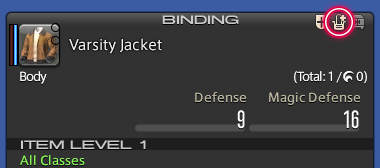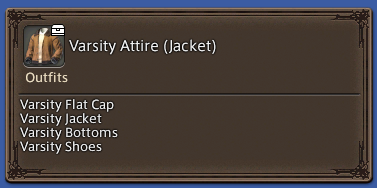Difference between revisions of "Outfit Glamours"
(→Using Outfit Glamours: condense point about quality) |
|||
| Line 37: | Line 37: | ||
For example, if the desired outfit glamour requires equipment from the head, chest, legs, and feet categories, you may not store the head and feet pieces by themselves. Note that any pieces stored separately must be removed from the glamour dresser to create the outfit glamour. | For example, if the desired outfit glamour requires equipment from the head, chest, legs, and feet categories, you may not store the head and feet pieces by themselves. Note that any pieces stored separately must be removed from the glamour dresser to create the outfit glamour. | ||
All items in the set must be of the same quality. | All items in the set must be of the same quality. That is, normal-quality equipment cannot be grouped alongside high-quality equipment. | ||
[[Category:Patch 7.1 Features]] [[Category:Glamours]] | [[Category:Patch 7.1 Features]] [[Category:Glamours]] | ||
Revision as of 21:09, 13 November 2024
- See also: Glamours
Introduced in Patch 7.1.
An outfit glamour condenses a set combination of items into a single slot and stores it in the glamour dresser.
Items condensed in this manner can still be added to glamour plates individually and used to glamour equipment.
- As of Patch 7.1, this feature works primarily with level 1 items that have a unique appearance.
Compatible Items
Items that can be used to create an outfit glamour are denoted by a "+" mark over the glamour dresser icon in the upper right corner of the item help window.
After selecting a compatible piece of equipment, open the subcommand menu and select "View Outfit Glamour-ready Items" to produce a list of equipment required to create an outfit glamour with the chosen item.
Creating Outfit Glamours
1. Access the glamour dresser, locate a compatible item in the Equipment Selection window, and press the Outfit Glamour icon next to it.
2. The specific equipment and number of glamour prisms required will be displayed. With all necessary items in your possession, select "Store as Glamour."
3. The selected equipment will be condensed into a single slot and stored in the Outfits category of the glamour dresser.
- If you wish to retrieve the items from the glamour dresser, open the subcommand menu and select "Restore Item" to retrieve the entire set at once.
Using Outfit Glamours
Equipment stored as an outfit glamour will lose any dyes previously applied.
- You may re-dye the items after they have been used to glamour current equipment or added to a glamour plate.
The entire set of equipment must be stored at the same time in order to create the outfit.
For example, if the desired outfit glamour requires equipment from the head, chest, legs, and feet categories, you may not store the head and feet pieces by themselves. Note that any pieces stored separately must be removed from the glamour dresser to create the outfit glamour.
All items in the set must be of the same quality. That is, normal-quality equipment cannot be grouped alongside high-quality equipment.