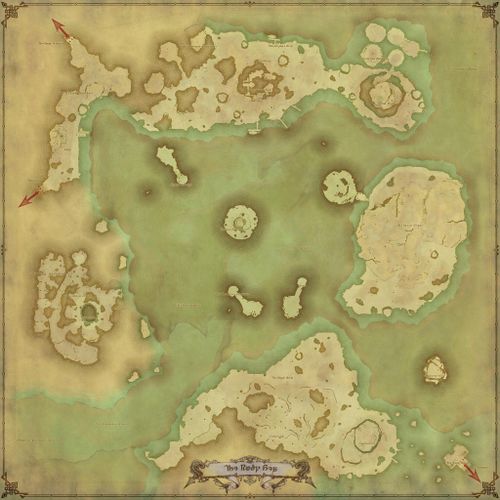Difference between revisions of "Template:Search map"
Jump to navigation
Jump to search
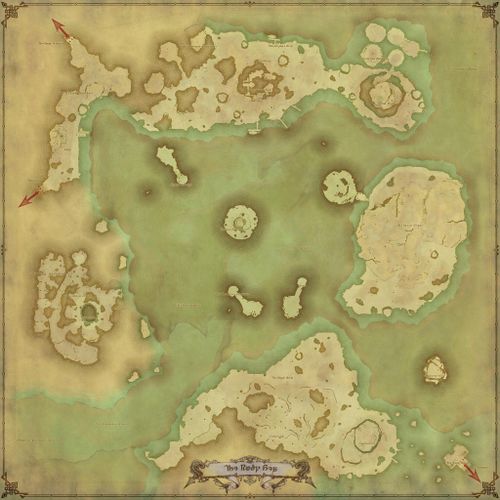
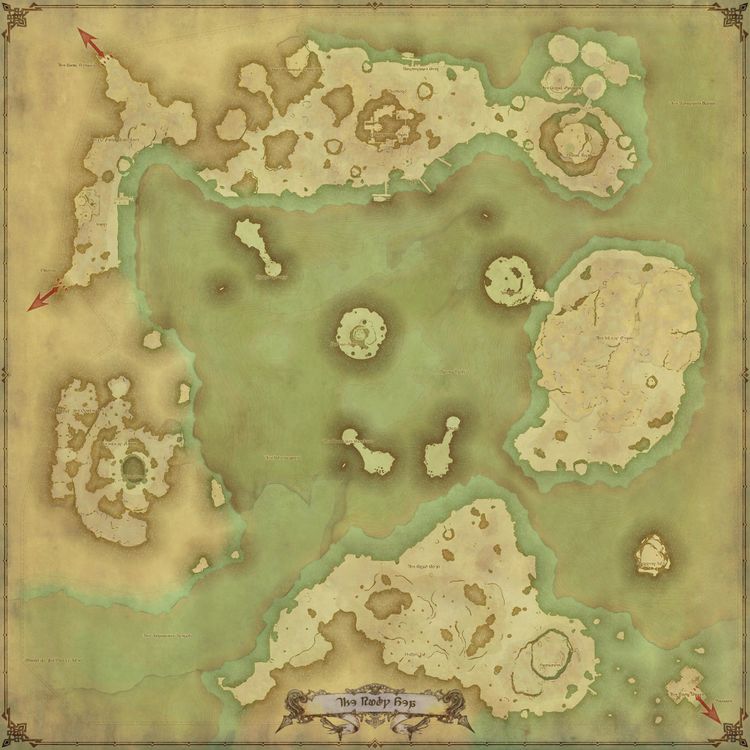




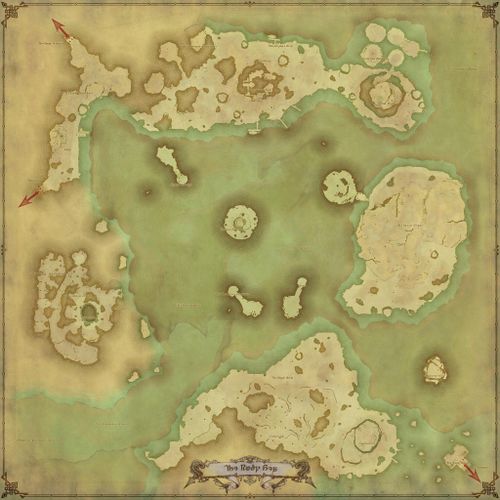




m (Protected "Template:Search map" ([Edit=Allow only autoconfirmed users] (indefinite) [Move=Allow only autoconfirmed users] (indefinite))) |
m |
||
| Line 1: | Line 1: | ||
<includeonly><div class="search-map {{{size|}}}"> | <includeonly><div class="search-map {{{size|}}}" style="{{{css-float|}}}"> | ||
<div class="map-frame"> | <div class="map-frame"> | ||
<div class="map-title">{{{title|Search map}}}</div> | <div class="map-title">{{{title|Search map}}}</div> | ||
| Line 15: | Line 15: | ||
Displays a map with optional flags which can be marked onto it, using in-game coordinates. | Displays a map with optional flags which can be marked onto it, using in-game coordinates. | ||
<pre>{{Search map | <pre>{{Search map | ||
|<unnamed param1> | | <unnamed param1> | ||
| coordinates = | | coordinates = | ||
| title = | | title = | ||
| Line 24: | Line 24: | ||
| marker-size = | | marker-size = | ||
| no-caption = | | no-caption = | ||
| css-float = | |||
}}</pre> | }}</pre> | ||
| Line 46: | Line 47: | ||
; no-caption | ; no-caption | ||
: Optional. Set anything to disable caption. | : Optional. Set anything to disable caption. | ||
; css-float | |||
: Optional. Used to make the map float either right or left. | |||
== Examples == | == Examples == | ||
Revision as of 21:37, 30 August 2018
Description
Displays a map with optional flags which can be marked onto it, using in-game coordinates.
{{Search map
| <unnamed param1>
| coordinates =
| title =
| image =
| size =
| marker-type =
| marker-label =
| marker-size =
| no-caption =
| css-float =
}}
Parameters
- unnamed param 1
- The pagename from which to pull the map through property
Has map image. Defaults to{{PAGENAME}}. - coordinates
- The coordinates to mark on the map. It uses the following form separated by semi-colons:
<x,y,z>><type>><label>. - Example:
12.5,7.4>>Cool label - title
- Optional. The search map title. Defaults to "Search map".
- image
- Optional. A plain image to be used as map. Overrides unnamed param 1.
- size
- Optional. The map size. Accepts either medium or big. Defaults to small.
- marker-type
- Optional. The marker type to be used as default for all markers. Accepts: flag (default), creature, fate, quest, fishing-node, spearing-node, logging-node, harvesting-node, mining-node, quarrying-node. (to be continued)
- marker-label
- Optional. The marker label to be used as default for all markers.
- marker-size
- Optional. The marker icon size to be used as default for all markers. Defaults to 32px.
- no-caption
- Optional. Set anything to disable caption.
- css-float
- Optional. Used to make the map float either right or left.
Examples
{{Search map
| image = Ruby Sea HQ Map.jpg
}}
Search map
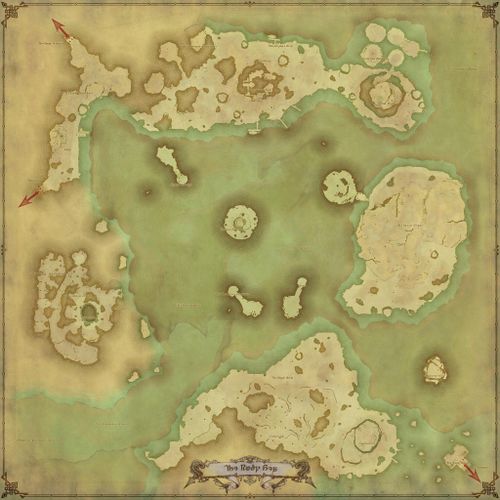
This is the caption
{{Search map
| image = Ruby Sea HQ Map.jpg
| size = medium
| coordinates = 10,10;100,400;200,600;300,700
}}
Search map
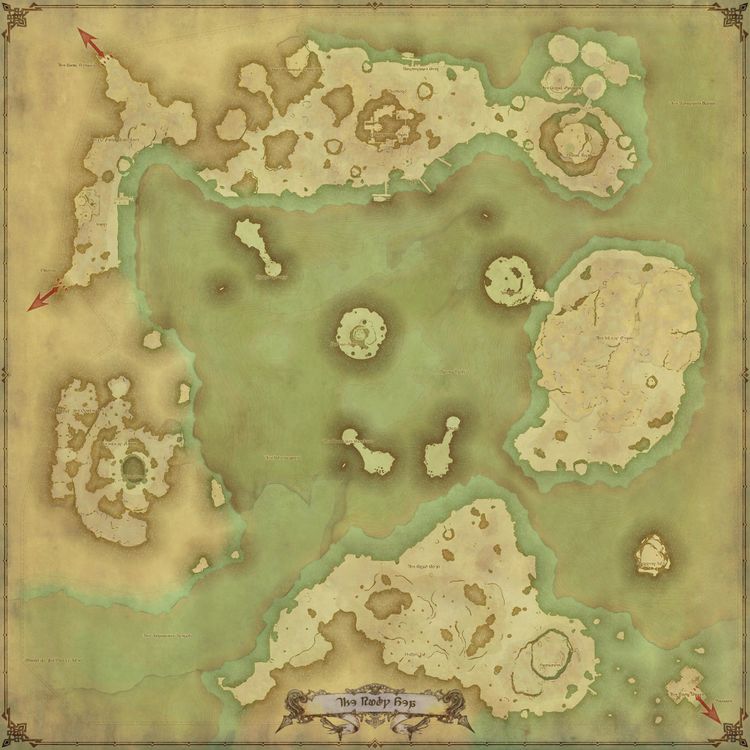
This is the caption
{{Search map
| image = Ruby Sea HQ Map.jpg
| title = White Joker Locations
| coordinates = 300,400;30,300>creature>Special Mark!;100,80;200,100>>Flag Mark!
| marker-type = creature
| marker-label = Hunting Mark
| no-caption = y
}}
White Joker Locations