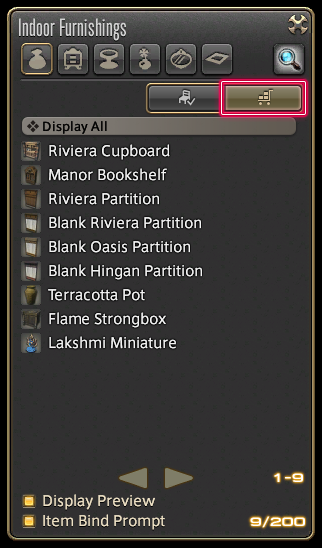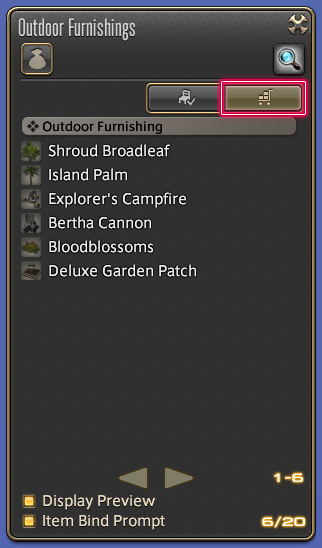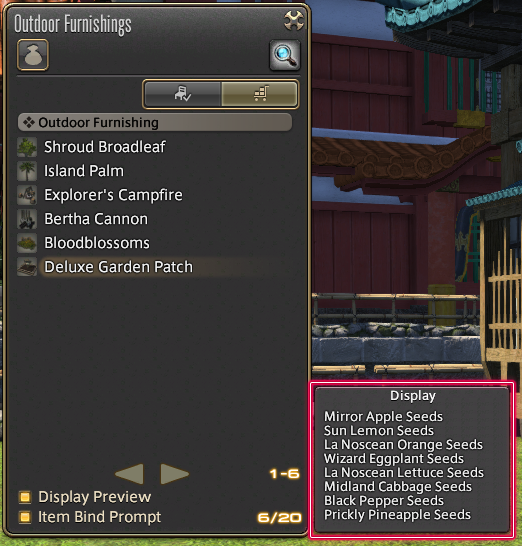Storeroom
- See also: Housing
The Storeroom is a inventory space designed specifically for Housing Items, including those that cannot be returned to your regular inventory once placed. The Storeroom is available for estates, apartments, and private chambers.
Introduction
Outdoor and indoor furnishings have separate storeroom spaces. Furnishings will be placed in the storeroom upon relocating an estate. Furnishings must be removed from the storeroom before an estate can be removed.
- Relocation of an estate is not required to access storerooms.
- Furnishings that are normally irretrievable can be placed in the storeroom. However, they will be discarded if you attempt to move them to your inventory.
- Culinarian furnishings that grant attribute bonuses can be placed in the storeroom even if they have been used. They may only be returned to a player's inventory if they have never been used.
- Plants will not grow when a garden patch or flowering pot has been placed in the storeroom. Furthermore, aetherial stands cannot gain a charge while placed in the storeroom.
Storeroom Limits
The number of items allowed in a storeroom is equal to the number of furnishings that can be placed in the estate.
Private Chambers/Apartments
| Furnishing Type | Item Limit |
|---|---|
| Indoor | 100 |
| Outdoor | - |
Cottage
| Furnishing Type | Item Limit |
|---|---|
| Indoor | 200 |
| Outdoor | 20 |
House
| Furnishing Type | Item Limit |
|---|---|
| Indoor | 300 |
| Outdoor | 30 |
Mansion
| Furnishing Type | Item Limit |
|---|---|
| Indoor | 400 |
| Outdoor | 40 |
Accessing the Storeroom
Access to the storeroom may vary depending on the type of estate.
| Estate Type | Eligible Player |
|---|---|
| Free company | Members with furnishing placement privileges |
| Individual | Owner or tenant with furnishing placement privileges |
| Private Chambers | Owner |
| Apartment | Owner |
Using the Storeroom
Indoor Furnishings
Open the Indoor Furnishings window via the Housing menu under Social in the main menu, then select the Storeroom tab.
Outdoor Furnishings
Open the Outdoor Furnishings window via the Housing menu under Social in the main menu, then select the Storeroom tab.
In addition to this new tab, a storage mode option has been added to layout mode. Using this option will allow you to move furnishings directly to the storeroom rather than your inventory.
Display Preview
It is also possible to preview storeroom furnishings while set to storage mode. Selecting an item from the storeroom list will set the furnishing in front of your character. You can then select the move and rotate modes to adjust their positioning to your liking.
- An option to disable the display preview is available.
Furnishing Contents Preview
Certain furnishings which contain other items may also be placed in the storeroom. When selecting said furnishings, a window will appear displaying their contents.
Furnishings
- Aquariums
- Paintings
- Blank Partitions
- Flower Vases
- Flowerpots
- Garden Patches
- Aetherial Wheel Stands
- Retainers
Unstorable Furnishings
The following furnishings cannot be placed in the storeroom:
Storerooms and Relocation
- See also: Relocation
When relocating an estate, the storehouse limit is increased to 400 indoor furnishings and 40 outdoor furnishings regardless of estate size. This will, for example, allow players to store all placed furnishings from a mansion before relocating to a cottage. Please be advised, however, that relocating to a smaller estate will reduce your storeroom limit. In such cases, additional items cannot be added to the storeroom while exceeding the newly reduced limit.